How do I reconcile all my banks for period end?
Issue: When performing a Period End Close-down I receive the message “You have not yet reconcile all of your bank accounts”
Solution: To reconcile ALL current/old in use bank accounts up to date
When closing down in Fund Manager, you must ensure that ALL bank accounts, old and current are reconciled up to or after the date you would like to close your period for.
If you are unsure if all of your bank accounts are reconciled up to date or not, you can check this by going into Bank & Cash > List Reconciled Statements.
Reconciling
For example: If you are closing your period for the 31/08/2015 and you have reconciled up to the 27/08/2015, you must enter a blank reconciliation against your bank(s), shown below:
Note: Your closing balance should read the same as your opening balance as nothing will be selected when reconciling. You do not need to amend the page numbers, these will roll over into your next “true” statement.
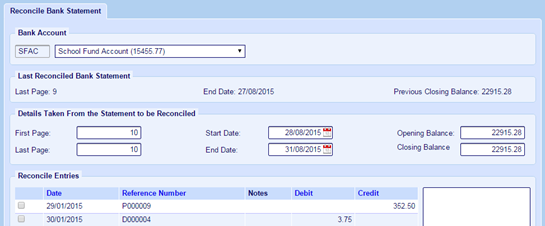
Once your dates and closing balance has been entered, you can go ahead and reconcile the blank statement. You must repeat this process for any other bank accounts not yet reconciled up to or after the date you’re closing down for.
