How can I see information from a previous closed year?
Issue: I have recently closed down my Fund Manager, now I want to see the data for the previous year, how can I see this?
Solution: Viewing previous years transactions within Fund Manager
You are now able to view previous data like never before. You have full access to previously closed years in Fund Manager within the Period End Closedown screen.
The Archive section is located to the bottom of the screen, shown below. To access data for a specific year, select one of the 6 reports available, to view the information.
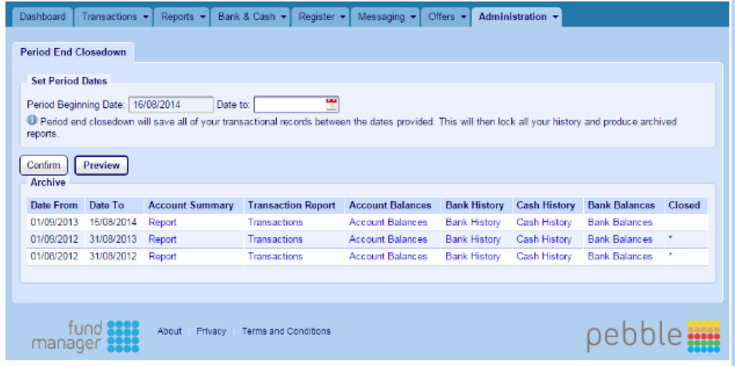
Note: If there is no ***** in the Closed field, this indicates the year has not been fully closed and is still in a draft stage. To close the year, select Report under Account Summary for that year and select Close Down at the bottom of the Report, once loaded.
