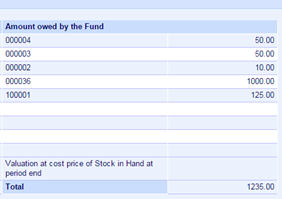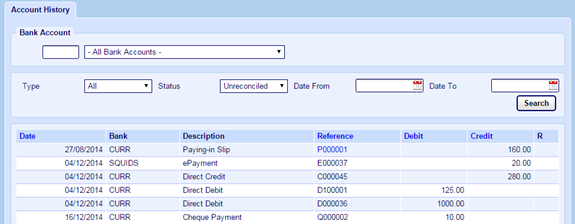Issue: When closing down and running my reports, I have transactions showing under “Amounts owing by the fund at period end” & “Amounts owed by the Fund” on my Period End Close-down reports?
Solution: To run reports on these transactions and prove what they are for Period End.
Note: If you wish to make any amendments to your owed transactions, you can only do this if you are still in a Draft Stage of Period End. You must cancel your Draft Period by going to Administration > Period End Close Down - Select your first report Report under Archive and select the button Cancel Draft Close Down at the bottom right hand side of the report.
When closing down in Fund Manager, you are required to run your reports for audit. One of the reports is called Account Summary - Report and this has six sections. Section 3 will display your transactions that have not yet been dealt with. They are transactions either waiting to be paid in (Amounts owing by the fund at period end) or have been paid in but yet to be reconciled (Amounts owed by the Fund).
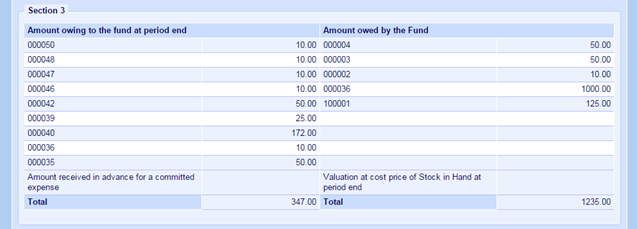
Amounts owing by the fund at period end
Transactions listed under Amounts owing by the fund at period end refer to Cheque Receipts that have not been paid into the bank. You can see these by going to Bank & Cash > Pay Receipts To Bank.
Note: You now have the option to pay any outstanding cheque receipts into the bank onto a playing in slip. This will then clear the transactions down and remove them from your Period End reports.
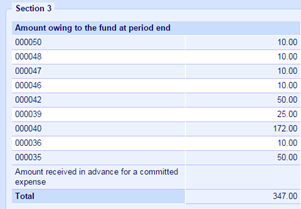
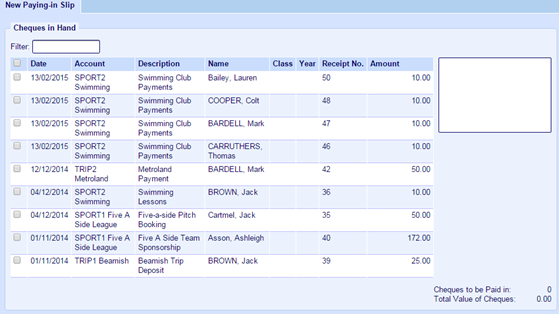
Amounts owed by the Fund
Transactions listed under Amounts owed by the Fund refer to transactions that have been paid into the bank but have not yet been reconciled. You can see these by going to Bank & Cash > Bank History - from the filters, select the Status dropdown and choose Unreconciled.